Browse Our Website
Discover all our online banking services and explore the options that meet your needs. Our site is designed to provide you with all the information you need in a clear and detailed way.
Discover all our online banking services and explore the options that meet your needs. Our site is designed to provide you with all the information you need in a clear and detailed way.

Create your bank account online by filling in a quick and easy form. Provide your personal details and choose the type of account that suits you best.

After registration, you will receive a confirmation e-mail. Click on the link in the e-mail to verify your address and finalize your registration. This guarantees the security of your account.

Access our special offers by subscribing to our services. Choose the options that interest you, such as account alerts or additional banking services, and benefit from exclusive promotions.
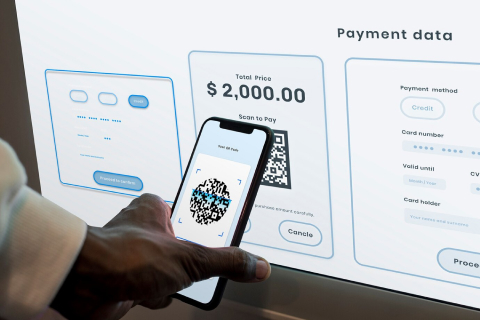
Once you've registered and logged in, you can start making transactions. Whether you're sending money, applying for a loan or managing your investments, it's all easy and secure. These simple steps will get you up and running quickly with World Finance Bank. If you need any help, our team is always available to support you! 😊

Depositing allows customers to add funds to their online bank account. This can be done through different means, such as bank transfer, credit/debit card, or other electronic payment methods. Customers can thus fund their account to make transactions or manage their savings.

DPS is a savings solution that allows customers to lock in their funds for a set period of time, often in exchange for a higher interest rate. This allows clients to invest securely while earning a return on their capital for the duration of the deposit.

The FDR is a savings product intended for retirement preparation. Clients can invest money in this fund to build up long-term capital, which they can use once they reach retirement. This fund usually offers tax advantages and professional investment management.

The transaction solution allows customers to make payments or transfers from their online account to other external accounts. This includes transfers to external bank accounts, bill payments, online purchases, or transfers to digital wallets. Transactions are secure, fast, and can be completed at any time, providing customers with a lot of flexibility to manage their finances.

Withdrawal allows customers to withdraw funds from their online account, whether in the form of a bank transfer to their external account, transfer to a digital wallet, or other means. This option provides flexibility to access the money when needed.

The referral program allows customers to invite new users to join the online bank. In return, the referrer can receive rewards or bonuses for each new registered and active customer. This is an advantageous solution to encourage the expansion of the customer network.


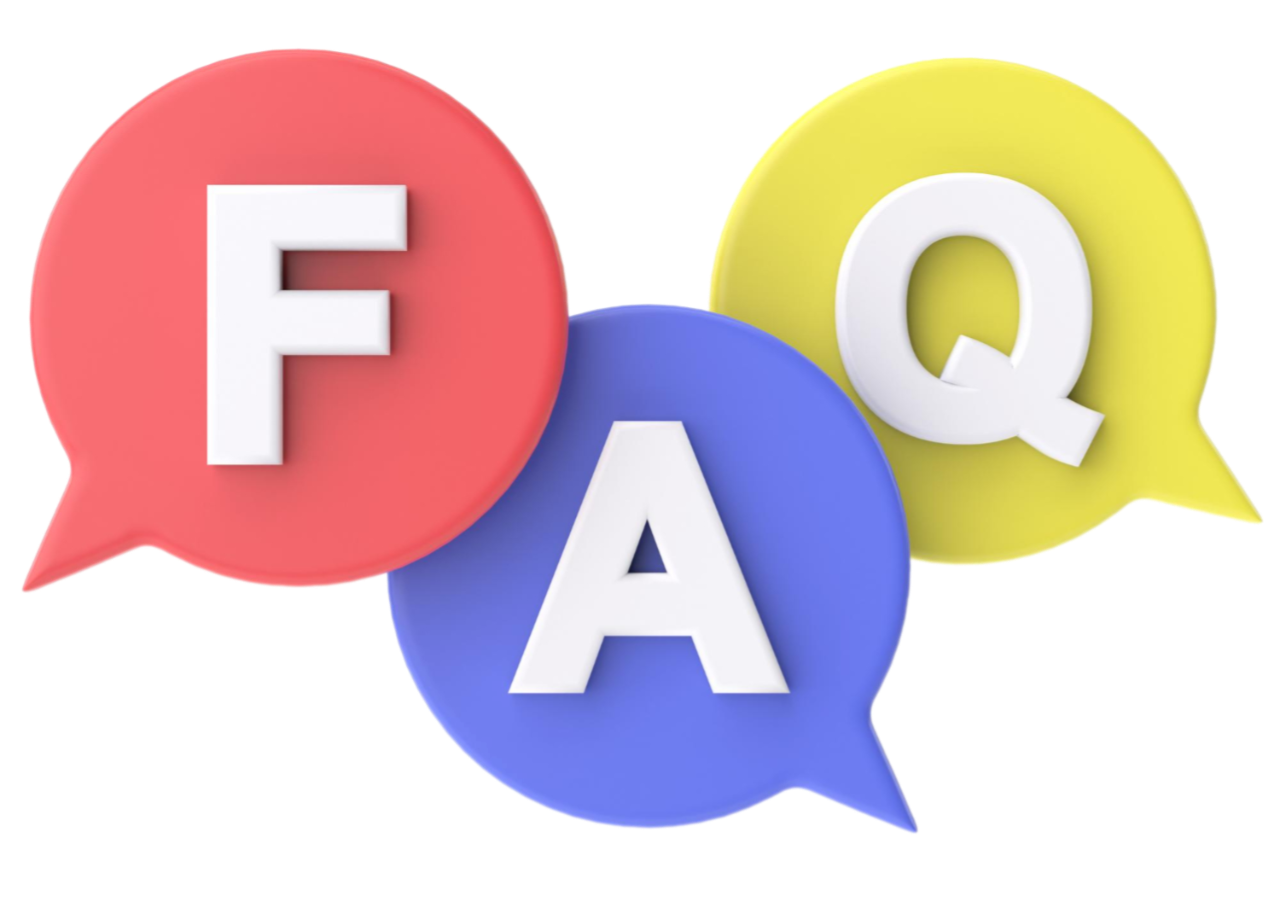
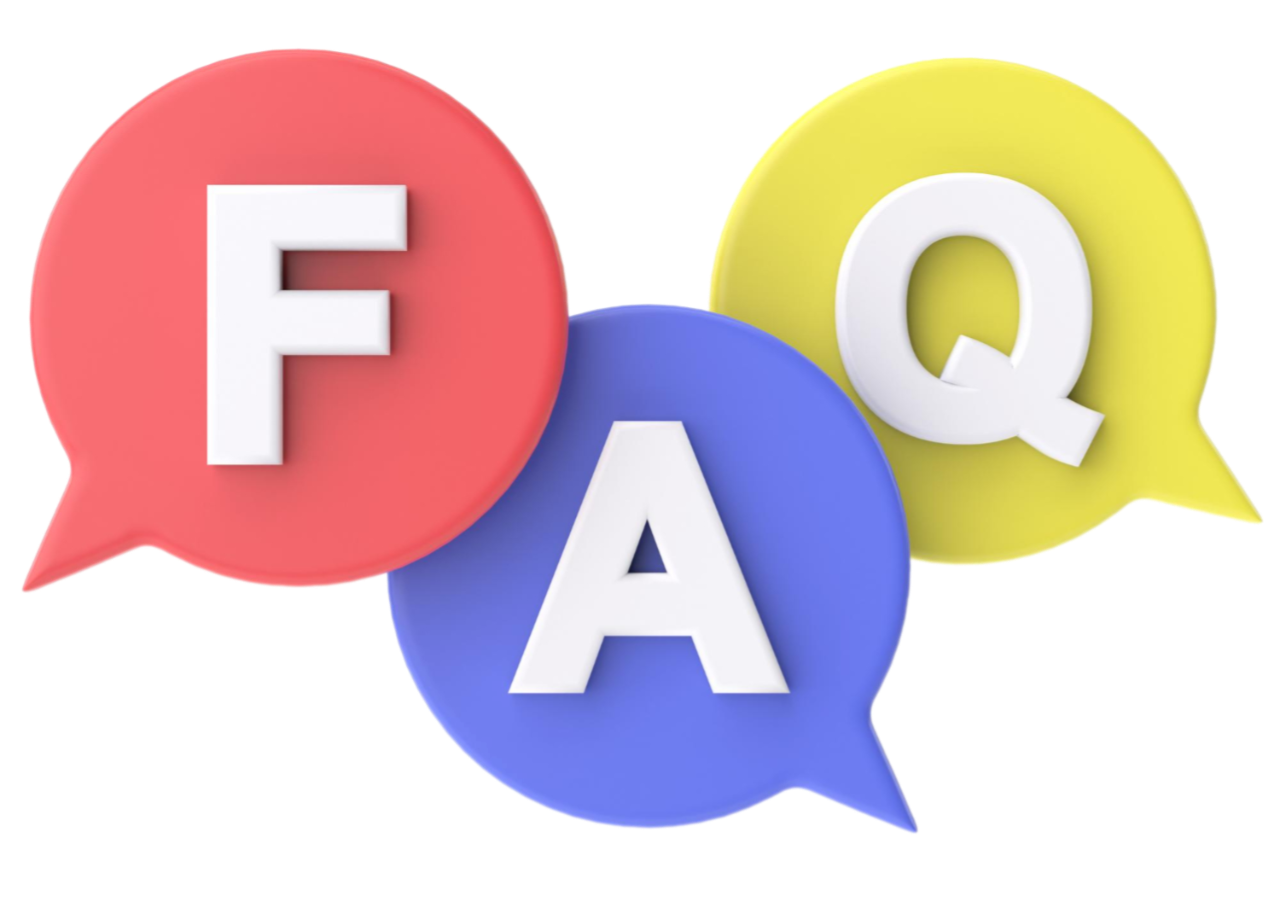
When you use two portfolios with World Finance Bank, here's how it works:
- Separate portfolios
You can have two separate portfolios, for example one for your day-to-day expenses and another for your savings or investments. This allows you to better organize your finances.
- Easy transfers
Transfer money between your two wallets in just a few clicks. Transactions are instantaneous and ultra-secure.
Yes, World Finance Bank offers a manual deposit option. Here's how it works:
1- Via bank transfer
You can transfer funds manually from another bank account to your World Finance Bank wallet. IBAN details and instructions are available in your customer area.
2- Deposit confirmation
After each manual deposit, you receive a notification to inform you of the processing status and availability of the funds.
Go to the Withdraw money option:
select an account and enter the amount.
You can set withdrawal limits from your account for added security. Authentication is also required for each withdrawal.
World Finance Bank's referral system allows you to earn rewards by recommending the bank to your friends and family. Here's how the referral levels work:
Registration and basic referral
When a new customer registers using your referral code, you start at level 1. You receive a welcome reward, such as a cash bonus or discounts on bank charges.
Level 2: Refer a friend
If the person you have sponsored in turn recommends World Finance Bank to others, you reach level 2. You'll receive an additional reward for each new customer referred by your referrals.
Level 3 and beyond
Depending on the number of people you have sponsored directly or indirectly, you can move up the levels. The more people you refer, the greater your rewards, ranging from financial bonuses to exclusive benefits such as preferential rates on loans or free banking services.
Evolving rewards
At each level, your rewards become more interesting: you can earn higher bonuses, access special products or obtain additional benefits for you and your referrals.
Track your referrals
In your customer area, you can track the progress of your referrals and see how many people have joined the bank thanks to your code.
With World Finance Bank, applying for a loan is quick and easy. Here are the steps:
1- Log in to your account/ Create an account
2- Access your customer area via our website or mobile application.
3- Click on the “Loans” or “Request a loan” tab in the main menu, choose your loan type
Fill in the necessary information:
Desired amount
Income and financial situation
Upload required documents (ID, proof of income, etc.).
Submit your request
4 Verify the information and validate the request.
5- Evaluate your application
Our team will analyze your file and get back to you within 48 to 72 hours.
6- Signature and payment
If your loan is approved, you'll be asked to sign the contract electronically, and the funds will be paid directly into your account.
